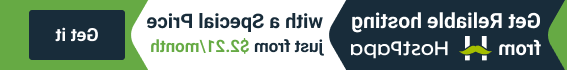CSS. 背景属性
下面的文章将帮助你熟悉 background CSS中的属性. 它们通常用于定义元素 background appearance.
有几个CSS属性用于 background effects:
- background-color
- background-image
- background-repeat
- background-attachment
- background-position
和其他样式属性一样 background 可以分配给标签,类或ID.
背景颜色
The background-color属性指定颜色 background 元素的颜色.
div.block{
background - color: # 64 a8d8;
}

颜色通常由:
- 一个十六进制值,比如“#ff0000”
- 一个RGB值-像" RGB (255,0,0) "
- 一个颜色的名字——比如“红色”
背景图像
The background-image属性定义要用作的图像 background for element.
div.block{
背景图片:url(图1.jpg);
}

平铺方式
By default the background 重复图像以完全匹配元素. 换句话说,如果你的图像是100px的宽度和高度,元素是200px的宽度和高度 background 图像将重复4次.

要避免这种行为,请使用 background重复的属性.
div.block-2{
背景图片:url(图1.jpg);
平铺方式:repeat-x;
}
您可以使用以下属性值:
- repeat-x -水平重复图像
- 重复-y -垂直重复图像
- No-repeat -禁用图像重复
Background-attachment
The background-attachment 属性设置 background 图像是固定的或与页面的其余部分一起滚动.
- scroll – the background 随着页面滚动
- fixed – the background 是固定的,不滚动
背景位置
The background-position属性定义初始 background 根据元素的图像位置. By default the background 图像放在左上角.
div.block-3{
背景图片:url(图1.jpg);
平铺方式:不再重演;
背景位置:40px;
}

的第一个值 background-position属性为左偏移量,第二个为垂直偏移量.
您还可以以% (background-position: 100% 0%;)或使用文本值(background-位置:右上方;). 例如,右下角可以定义如下方式(元素尺寸为100px/100px):
背景位置:右下角;or
背景位置: 100% 100%;or
背景位置: 100px;
简写属性
正如你所知道的,你在CSS文件中输入的符号越多,CSS文件的大小就越大. 大的CSS文件甚至可能减慢 website loading speed. 所以你的代码越短越好.
我们建议您使用以下格式的 background property:
如果您正在使用 background color:
div.block-3{
背景:# 64 a8d8;
}
如果您正在使用 background image:
div.block-3{
背景:url(图1.Jpg)左上角不重复滚动;
}
where: